Implementing Natural German Text-to-Speech: Why We Chose Narakeet Over Browser APIs
German pronunciation is notoriously challenging for language learners. From compound words like "Geschwindigkeitsbegrenzung" to the precise articulation of umlauts (ä, ö, ü), getting German pronunciation right requires more than just reading text. When building satzklar.net, our German grammar visualization tool, we knew audio support would be crucial for helping learners connect written grammar with spoken German.
This post details our journey from browser-based text-to-speech (TTS) APIs to a robust Narakeet implementation that now powers audio throughout our application - from individual word pronunciation to full sentence reading in our interactive stories.
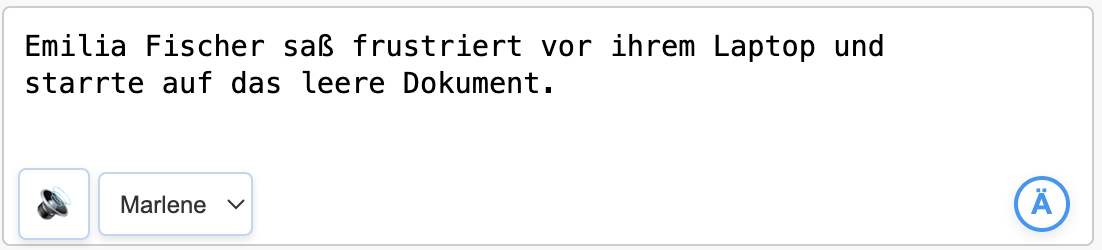
The Browser Speech API Disappointment
Initially, we tried the Web Speech API, thinking it would be the simplest solution. The API looked promising in documentation:
// Our first attempt with Web Speech API
function speakGerman(text) {
const utterance = new SpeechSynthesisUtterance(text);
utterance.lang = 'de-DE';
speechSynthesis.speak(utterance);
}However, we quickly encountered several limitations with browser-based TTS:
Inconsistent Availability: German voice availability varies significantly across browsers and operating systems, making it unreliable for a consistent user experience.
Quality Limitations: Browser TTS often struggles with German-specific pronunciation challenges like compound words and special characters.
Platform Dependencies: Mobile devices and different operating systems provide varying levels of German TTS support.
Here's what our fallback system looked like - complex and unreliable:
// Unreliable fallback chain for browser TTS
class ReliableTTS {
async speakGerman(text, options = {}) {
const voices = speechSynthesis.getVoices();
const germanVoices = voices.filter(voice =>
voice.lang.startsWith('de') && voice.name.includes('Google')
);
if (germanVoices.length === 0) {
throw new Error('No German voices available');
}
// Hope for the best...
const utterance = new SpeechSynthesisUtterance(text);
utterance.voice = germanVoices[0];
speechSynthesis.speak(utterance);
}
}Why Narakeet Won
After testing multiple TTS services, Narakeet stood out for several key reasons:
Native German Voice Quality: Narakeet's German voices are purpose-built, not generic neural voices adapted for German. The difference in pronunciation quality was immediately apparent.
Simple REST API: No complex SDKs or authentication flows. Just HTTP POST with your API key:
const response = await fetch(`https://api.narakeet.com/text-to-speech/mp3?voice=hans&speed=1.0`, {
method: 'POST',
headers: {
'accept': 'application/octet-stream',
'x-api-key': apiKey,
'content-type': 'text/plain'
},
body: text
});Reasonable Pricing: At $10 per million characters, Narakeet fit our budget while providing professional-quality output.
Multiple German Voices: Hans, Klaus, Marlene, and Birgit give us options for different contexts and user preferences.
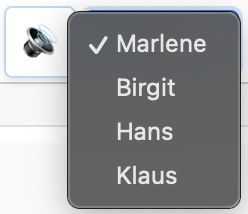
Implementation Architecture
Our Narakeet integration consists of three main components: a backend API endpoint, a frontend TTS class, and a comprehensive caching system.
Backend API Endpoint
The /api/tts.js endpoint handles Narakeet communication with built-in caching and rate limiting:
// Core TTS API endpoint with caching and rate limiting
async function handler(req, res) {
// Rate limiting for expensive API calls
const rateLimitResult = await ClaudeRateLimiter.createMiddleware('tts', {
anonymousLimit: ANONYMOUS_TTS_LIMIT,
premiumLimit: PREMIUM_TTS_LIMIT
})(req, res, () => true);
if (rateLimitResult !== true) return;
const { text, voice = 'marlene', speed = 1.0 } = req.body;
// Generate cache key for deduplication
const cacheKey = generateTTSCacheKey(text, voice, speed);
// Check cache first (LRU + Redis/KV)
const cachedAudio = await getCachedAudio(cacheKey);
if (cachedAudio) {
return res.json({ ...cachedAudio, cached: true });
}
// Request from Narakeet
const narakeetResponse = await fetch(
`https://api.narakeet.com/text-to-speech/mp3?voice=${voice}&speed=${speed}`,
{
method: 'POST',
headers: {
'x-api-key': process.env.NARAKEET_API_KEY,
'content-type': 'text/plain'
},
body: text
}
);
const audioBuffer = await narakeetResponse.arrayBuffer();
const audioBase64 = Buffer.from(audioBuffer).toString('base64');
const responseData = {
audio: audioBase64,
format: 'mp3',
voice,
speed,
textLength: text.length
};
// Cache for future requests
await cacheAudio(cacheKey, responseData);
res.json({ success: true, ...responseData, cached: false });
}Frontend TTS Class
The NarakeetTTS class provides a clean interface matching our original Web Speech API wrapper:
class NarakeetTTS {
constructor() {
this.speechQueue = [];
this.audioCache = new Map();
this.fallbackTTS = new ReliableTTS(); // Browser fallback
// User-visible German voices
this.germanVoices = [
{ name: 'Hans', voiceId: 'hans', gender: 'male' },
{ name: 'Klaus', voiceId: 'klaus', gender: 'male' },
{ name: 'Marlene', voiceId: 'marlene', gender: 'female' },
{ name: 'Birgit', voiceId: 'birgit', gender: 'female' }
];
}
async speak(text, options = {}) {
const cleanText = this.cleanText(text);
const voice = options.voice || this.defaultVoice;
const speed = this.normalizeSpeed(options.speed || 1.0);
try {
const response = await fetch('/api/tts', {
method: 'POST',
headers: { 'Content-Type': 'application/json' },
body: JSON.stringify({ text: cleanText, voice, speed })
});
const data = await response.json();
// Convert base64 to playable audio
const audioBlob = this.base64ToBlob(data.audio, 'audio/mpeg');
const audioUrl = URL.createObjectURL(audioBlob);
return this.playAudio(audioUrl);
} catch (error) {
// Graceful fallback to browser TTS
console.warn('Narakeet failed, using browser fallback:', error);
return this.fallbackTTS.speakGerman(cleanText, options);
}
}
}Intelligent Caching Strategy
Since TTS generation is expensive, we implemented a two-tier caching system:
// Dual-layer caching: LRU + Redis/KV
async function getCachedAudio(cacheKey) {
// 1. Check fast LRU cache first
const lruResult = parseCache.get(cacheKey);
if (lruResult) {
console.log(`💨 TTS LRU cache HIT: ${cacheKey}`);
return lruResult;
}
// 2. Check persistent Redis/KV storage
if (cacheType === 'redis-cloud' && redisClient) {
const cached = await redisClient.get(cacheKey);
if (cached) {
const result = JSON.parse(cached);
// Promote to LRU for faster access
parseCache.set(cacheKey, result);
console.log(`🎯 TTS Redis cache HIT: ${cacheKey}`);
return result;
}
}
return null; // Cache miss
}
function generateTTSCacheKey(text, voice, speed) {
const normalizedText = text.trim().toLowerCase();
const keyData = `${normalizedText}|${voice}|${speed}`;
return `tts:${crypto.createHash('sha256').update(keyData).digest('hex').substring(0, 32)}`;
}Cache keys are generated from text content, voice, and speed settings, ensuring identical requests are served from cache regardless of when they're made.
TTS Throughout the Application
Our Narakeet implementation now powers audio in four key areas:
1. Main Interface Word Pronunciation: Each analyzed word gets a speaker icon that uses the selected voice preference.
2. Dictionary Lookup: When users click words for definitions, both the main word and example sentences include TTS options with smaller, contextual speaker icons.

3. Dictionary Examples: Example sentences get their own compact TTS icons for immediate pronunciation practice.
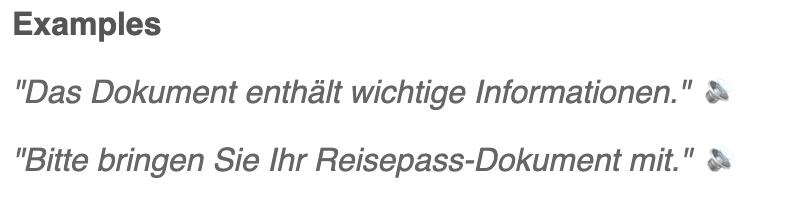
4. Story Reading: Our newest feature allows users to select multiple words and hear entire sentences, complete with proper German intonation and pacing.
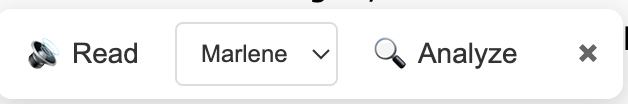
Sentence Selection Popup: Users can select text spans and get a popup with voice picker and TTS options:
// Sentence selection with TTS integration
class SentenceSelector {
showPopup(sentence, position) {
const popup = document.createElement('div');
popup.innerHTML = `
<div class="sentence-tts-row">
<button class="tts-sentence-btn">
<span class="action-icon">🔊</span>
<span class="action-text">Read</span>
</button>
<select class="sentence-voice-selector">
${this.getVoiceOptions()}
</select>
<button class="analyze-sentence-btn">
<span class="action-icon">🔍</span>
<span class="action-text">Analyze</span>
</button>
</div>
`;
// TTS button handler
popup.querySelector('.tts-sentence-btn').addEventListener('click', () => {
const selectedVoice = popup.querySelector('.sentence-voice-selector').value;
window.app.tts.speakGerman(sentence, { voice: selectedVoice });
});
}
}Technical Challenges and Solutions
German-Specific Pronunciation: Even Narakeet occasionally struggles with compound words or technical terms, though it handles most German pronunciation significantly better than browser TTS.
Rate Limiting: With multiple TTS features, we had to implement careful rate limiting to avoid API abuse while ensuring legitimate users have a smooth experience.
Performance Optimization: Audio files can be large, so we:
- Compress responses with gzip
- Use base64 encoding for JSON compatibility
- Implement aggressive caching with 30-day TTL
- Limit sentence length to 300 characters for TTS
Error Handling: When Narakeet fails (network issues, API limits), we gracefully fall back to browser TTS rather than leaving users without audio.
Key Takeaways
- Quality matters more than convenience: Browser APIs seem easier initially, but external services often provide better results for specialized use cases.
- Cache aggressively: TTS is expensive and slow. A good caching strategy pays for itself quickly.
- Plan for failure: Always have fallbacks when depending on external services.
If you're building a language learning application, investing in quality TTS early will pay dividends in user experience and engagement. The additional complexity of an external API is worth it for the dramatic improvement in audio quality.
You can try the German sentence analyzer to hear the TTS implementation in action.